Summary
You can view more complex data in search results by using special columns called Function Columns. These allow you to name the column heading yourself and express a function name which calculates a value to be displayed.
Guide
Adding a Formula Column
To use a Column Function
- Click on the cog icon at the far right of the column headings of your search results to bring up the Column selector
- Select *Oql Column Function from the column selector to add it to your list of columns
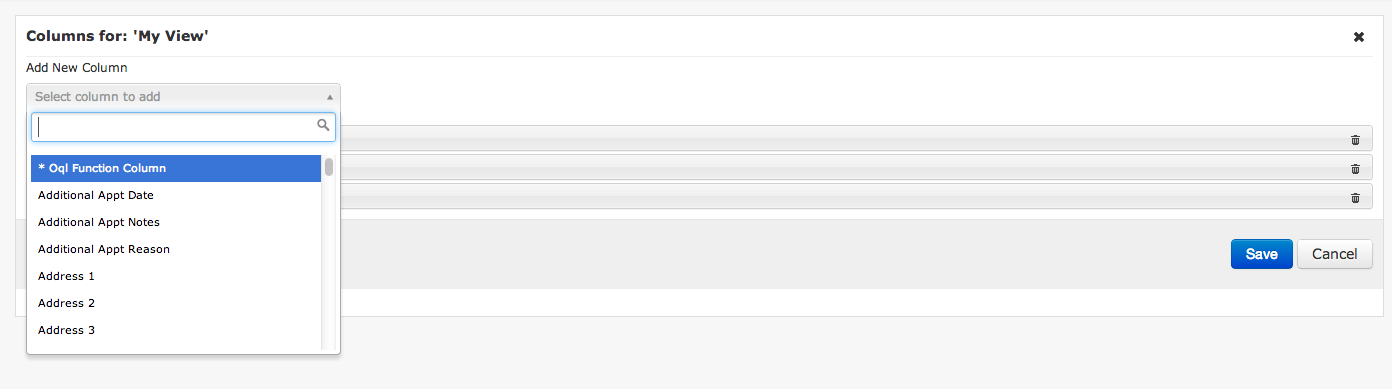
- Once added, the new column will appear at the bottom of the column list. You can move the column around in the order as usual
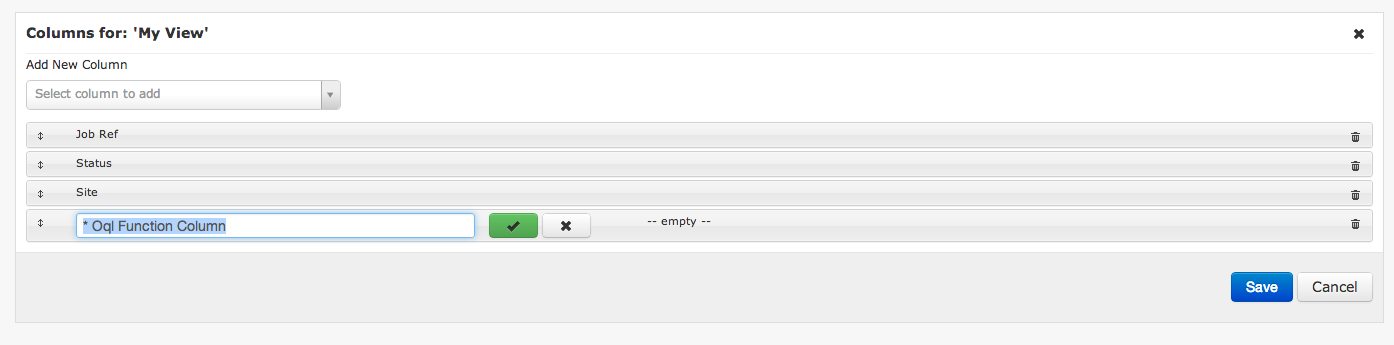
- Click on the left side of the column to edit the column heading name. Once you've changed the name, click on the green tick to save the changes.
- Click on the right side of the column to edit the OQL function. A list of available functions is described below.
- Click on Save to view the column in the search results.
Column Functions
dateDiff()
Displays a number that represents the amount of time between one date and another.
Syntax
dateDiff({"startDate":"startDateField", "endDate":"endDateField", "dateFormat":"dateFormat"})
startDateField = the name of a date field - if empty assumes current date/time
endDateField = the name of a date field - if empty assumes current date/time
dateFormat = the format used for the date comparison, s = seconds, m = minutes, h = hours, d = days, w = weeks
NOTE you can also use the XX_lastevent fields to identify differences between the dates that events occurred.
Examples
- Return the number of days between the Reported Date and the Target Date
dateDiff({"startDate":"reportedDate","endDate": "targetDate", "dateFormat":"d"})
- Return the number of minutes between the current date time and the Target Date
dateDiff({"endDate": "targetDate", "dateFormat":"m"})
- Return the number of days between the last VERSU event and the last VERCR event.
dateDiff({'startDate': 'VERSU_lastevent', 'endDate': 'VERCR_lastevent', "dateFormat":"d"}})
Sum()
Adds the values from multiple fields together.
Syntax
sum({"columns":[columnList],"dp":"decimalPlaces"})
columnList = names of columns to be added, comma separated, minimum 2
decimalPlaces = number of decimal places to show result in
Examples
- Add the values in the totalCosts and totalSales fields and presents results to 2 decimal places.
sum({"columns":["totalCosts","totalSales"],"dp":"2"})
sub()
Subtracts one value from another field.
Syntax
sub({"columns":[columnList],"dp":"decimalPlaces"})
columnList = names of columns to be added, comma separated, minimum 2
decimalPlaces = number of decimal places to show result in
Examples
- Subtract the totalCosts from the totalSales fields and presents results to 2 decimal places.
sub({"columns":["totalSales","totalCosts"],"dp":"2"})
prod()
Multiplies the values of multiple fields by each other.
Syntax
prod({"columns":[columnList],"dp":"decimalPlaces"})
columnList = names of columns to be multiplied, comma-separated, minimum 2
decimalPlaces = number of decimal places to show result in
Examples
- Add the value of the totalCosts and the value of the quantity field and presents results to 2 decimal places.
prod({"columns":["totalCosts","quantity"],"dp":"2"})
div()
Divides one field value by another.
Syntax
div({"col1":"column1","col2":"column2","dp","decimalPlaces"})
column1 = the number being divided, i.e. the dividend
column2 = the number the dividend is being divided by
decimalPlaces = number of decimal places to present the results in
Example
div({"col1":"totalCosts","col2":"quantity","dp","2"})
- Divides the totalCosts by the quantity and presents the results to 2 decimal places
sub({"columns":["totalSales","totalCosts"],"dp":"2"})
costSum()
Returns the sum of the Job Costs for specified cost types.
Syntax
costSum({"costType": [costTypeList]})
costTypeList = list of cost types to include, comma separated
Example
- Returns total cost for only 'Materials' and 'Labour' cost types
costSum({"costType": ["Labour","Materials"]})
-8.png?height=120&name=Oneserve%20logo%20(white)-8.png)