How can I access Documents using Oneserve APIs?
This guide will walk you through getting Documents from our new suite of APIs:
- Authentication: /v1/auth/login
- GET Jobs: /v0/jobs [OPTIONAL]
- GET Job Details: /v1/jobs
- GET Document Ids: /v1/jobs/{jobId}/documents
- GET PresignedUrl: /v1/documents/{documentId}/presignedUrl
- POST Document /v1/jobs/{jobId}/documents
Authentication: /v0/auth/login
This end point uses username/password to generate a token which can be used in subsequent calls
POST https://api-cans.oneserve.co.uk/v1/auth/login
{
"user": {
"userName": "[user]",
"companyName": "[client]"
},
"password": "[password]"
}Response
{
"token":
{
"jwtToken": "[jwtToken]",
"payload": {
... },
},
"refreshToken": {
"token": "[refreshToken]" } }
}
The jwtToken in the response should be used in subsequent calls to the APIs as a Bearer Token, eg:

GET Jobs: /v0/jobs [OPTIONAL]
There is the v0 endpoint which will get a list of jobs, however this does not include any filtering to limit by site or date.
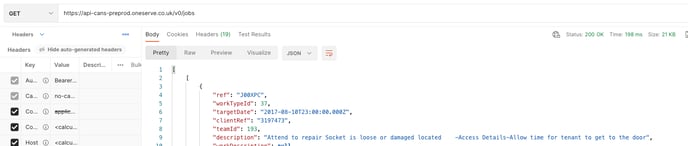
GET Job Details: /v1/jobs
For a given Oneserve Job Ref, you can get information about the Job (including the job id) from this endpoint
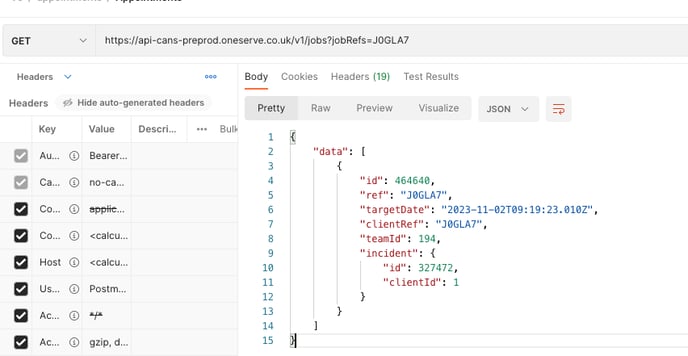
GET Document Ids: /v1/jobs/{jobId}/documents
From there, you can the get the job id (in this case 464640) and call the job documents API to get the list of documents:
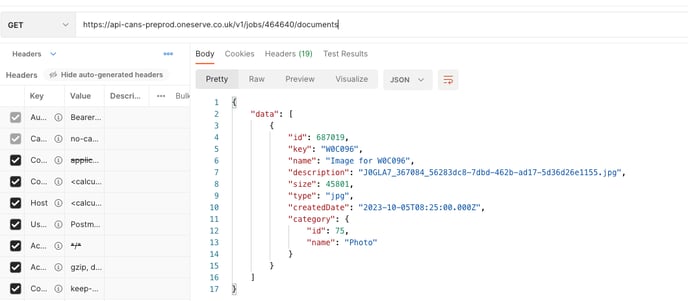
GET PresignedUrl: /v1/documents/{documentId}/presignedUrl
You can then use that document id to call the presignedUrl to get the download URL:
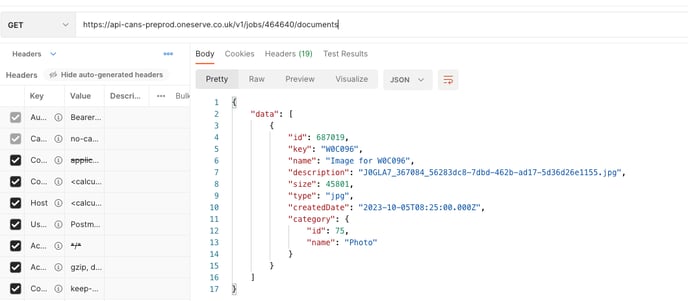
POST Documents: /v1/jobs/{jobId}/documents
You can use the job id to post documents:

This post should contain details about the document, and will return a link to post the photo to. This link has a 10 second expiry.
-8.png?height=120&name=Oneserve%20logo%20(white)-8.png)