- Knowledge Base
- Jobs
- Job Details - Overview of the tabs
-
Desktop
-
Mobile App
-
Support Hub
-
API Reference
-
Users & Teams
-
Assets & Surveys
-
Scheduling Appointments
-
Release Notes
-
Stock Management
-
Documents & Notifications
-
Work Types & Work Log Types
-
Jobs
-
Contacts & Sites
-
Activities
-
Financial Management
-
Additional Modules
-
Other Resources
-
Clients
-
Optimiser
-
Search Views & Reports
-
User Type rights
-
Analytics
-
Workflows
-
Mobile
-
Knowledge Base
-
Track my Operative: 'On my way' Notifications
-
Integrations
Job History
Summary
Each time an action is completed on a job an event is stored in the job history tab. This records who completed the action, when and what they did.
- Select an event from the table that you would like more details on, this will display the event details to the right of the screen.

- Add note - to add a note to the job history, select the [add note] link highlighted below in red.

- Select the type of event you are creating and then select the Note title for example for a general note, select general from the drop down. Enter a free format description of the information you want to store in the box below and click on the [Add] button.

- Ad-Hoc Event - to add an ad-hoc event to a job, select the [ad-hoc event] link, highlighted in red below.

- Select the type of event you are creating and then select the Event title. Enter a free format description of the information you want to store in the box below and click on the [Add] button.
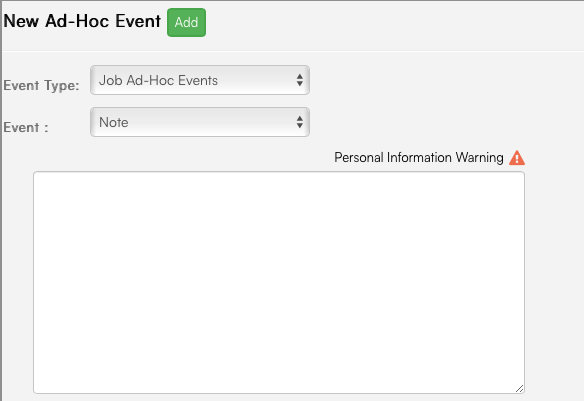
-8.png?height=120&name=Oneserve%20logo%20(white)-8.png)