- Knowledge Base
- Users & Teams
- Managing Teams
-
Desktop
-
Mobile App
-
Support Hub
-
API Reference
-
Users & Teams
-
Assets & Surveys
-
Scheduling Appointments
-
Release Notes
-
Stock Management
-
Documents & Notifications
-
Work Types & Work Log Types
-
Jobs
-
Contacts & Sites
-
Activities
-
Financial Management
-
Additional Modules
-
Other Resources
-
Clients
-
Optimiser
-
Search Views & Reports
-
User Type rights
-
Analytics
-
Workflows
-
Mobile
-
Knowledge Base
-
Track my Operative: 'On my way' Notifications
-
Integrations
Teams Overview
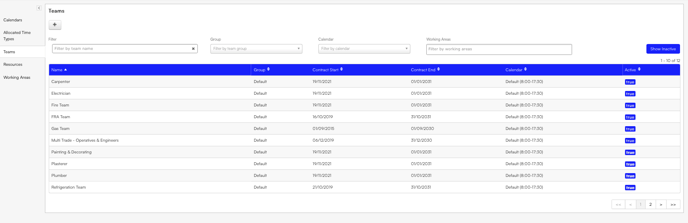
The team configuration is key to the scheduling within Oneserve. The team holds the postcode areas that are covered and the services that are offered in these areas.
These criteria determine whether a job can be created for a specific team, otherwise the team cannot be selected.
It is recommended that teams be grouped into zones for the following reasons:
- To reduce the number of resources per team to improve the performance of the resource scheduler.
- To improve drive times. Although the scheduler can optimize appointments, it cannot move appointments from the agreed slot with a customer. It is therefore possible for the user to make a pooled appointment first thing in the morning on one side of the area, then other appointments across the area, and inevitably another pooled appointment for a different slot e.g. PM in the same area as the very first appointment of the day. The scheduler won’t be able to optimize these appointments as it is only looking at a single slot at a time.
Reducing the area in which a group of resources works will reduce the probability of this scenario and improve drive times.
-8.png?height=120&name=Oneserve%20logo%20(white)-8.png)