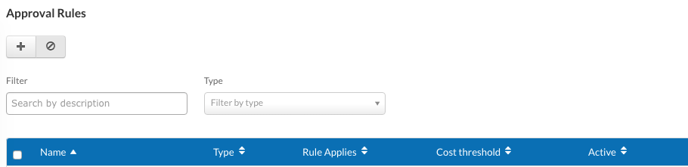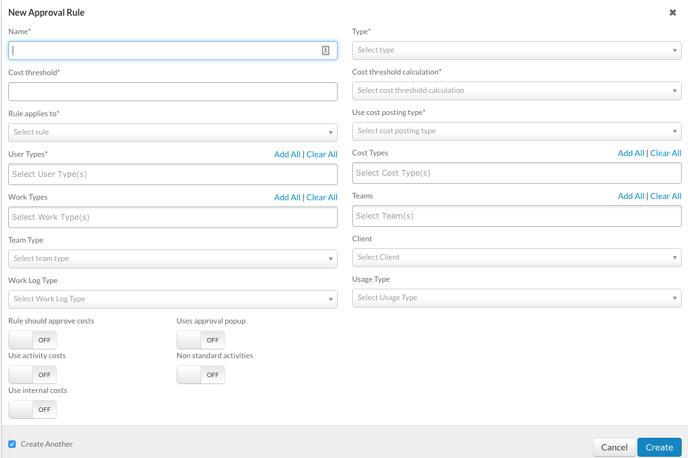How Do I... Create Approval Rules?
Approval rules are applied to a job version and force the version to be approved before the job can be progressed further through the workflow.
User Type Rights
| Code |
Name |
Description |
| VARLE |
Approval Rules |
Access to the approval rules section in the admin page |
| EARLE |
Approval Rule Edit |
Access to edit approval rules in the system |
Creating an Approval Rule
- Open the Admin menu using the cog icon
- Navigate to the “Job Approval Rule” page under the “Financial” section
- Click on the plus icon to create a new rule
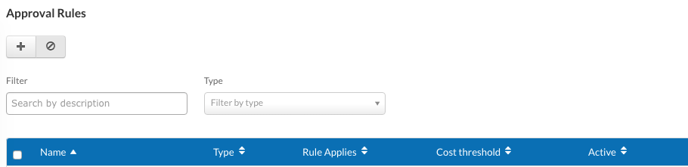
- Complete the form and click “Create”
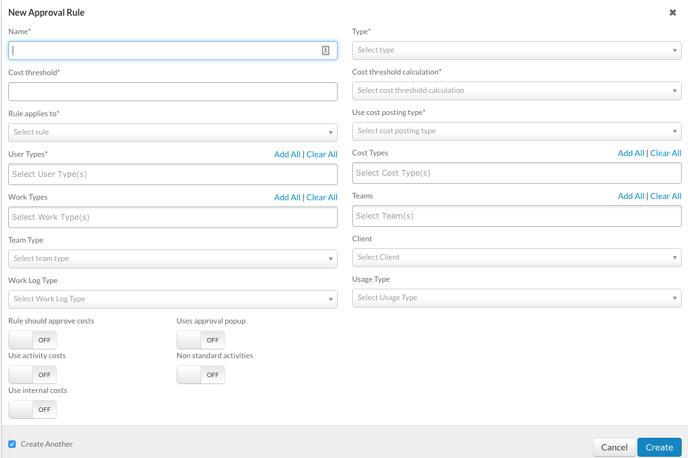
Overview of the form
| Field Name |
Description |
| Name |
The name of the approval rule |
| Cost Threshold |
The threshold cost the will be used in the calculation. |
| Rule Applies To |
All Versions - The rule will be checked for every new version of the job First Version Only - The rule will only be checked for the first version of the job After First Version - The rule will not be checked on the first version but will on every subsequent version |
| User Types |
The user types that have access to approve the approval rule |
| Work Types |
The work types to which the rule will be applied |
| Team Type |
The type of team to whom the rule will be applied |
| Work Log Type |
The work log type to apply the rule to. The work type(s) included should be nested under this work log type |
| Type |
The type of costs used in the calculation: Internal - The cost value External - The sales value Estimate - The estimated value |
| Cost Threshold Calculation |
The calculation used to determine whether or not the approval rule is applied to a job |
| Use Cost Posting Type |
Determines what posting type and status costs need to be at to be included in the threshold calculation |
| Cost Types |
The cost types to be used in the calculation |
| Teams |
The teams to whose costs the rule should apply |
| Client |
The client to whose jobs the rule should apply |
| Usage Type |
Limits the rule to jobs that are raised against sites with a specific usage type |
| Rule Should Approve Costs |
Determines whether approving the rule will automatically approve the job cost |
| Uses Approval Popup |
Determines whether a pop-up will be used to approve the rule |
| Use Activity Costs |
Determines whether the cost from activities on the job will be included in the calculation |
| Use Internal Costs |
Determines whether internal costs will be used in the calculation (can be used in conjunction with an External type rule) |
| Active |
Determines whether the rule is active or inactive |
Cost Threshold Calculation
The cost threshold calculation is the process used to determine whether the rule should be applied to a job. When an applicable job is versioned, the approval rule will assess whether it needs to be held for approval using the amount specified in the “Cost Threshold” field and an equation specified in the “Cost Threshold Calculation” field. The available calculations are as follows:
- costThreshold minus (totalCosts on job minus total cost on first version) - APPLY ALWAYS: Checks the current version of the job against the first version and compares this to the cost threshold for every new version. If this returns a negative value indicating a change in value greater than the threshold between the two versions, the rule will be applied
- costThreshold minus (totalCosts on job minus total costs on previous version) - APPLY ALWAYS: Checks the current version of the job against the previous version and compares this to the cost threshold for every new version. If this returns a negative value indicating a change in value greater than the threshold between the two versions, the rule will be applied
- costThreshold minus totalCosts - APPLY ONCE ONLY: Checks the first new version of the job to see if there is a difference exceeding the cost threshold using all costs on the job. If a negative value is returned (e.g. cost threshold of £1000 - job cost total of £1002 = -£2) the approval rule will be applied
- costThreshold minus totalCosts - APPLY ALWAYS: Checks every version of the job to see if there is a difference exceeding the cost threshold using all costs on the job. If a negative value is returned (e.g. cost threshold of £1000 - job cost total of £1002 = -£2) the approval rule will be applied
- costThreshold minus (totalCosts on job minus total costs on first version) - APPLY ONCE ONLY: Checks the current version of the job against the first version and compares this to the cost threshold for the first new version only. If this returns a negative value indicating a change in value greater than the threshold between the two versions, the rule will be applied
- costThreshold minus (totalCosts on job minus total costs on previous version) - APPLY ONCE ONLY: Checks the current version of the job against the previous version and compares this to the cost threshold for the first new version only. If this returns a negative value indicating a change in value greater than the threshold between the two versions, the rule will be applied
- costThreshold minus (totalCosts on job minus total costs on first version) - APPLY IF COSTS HAVE CHANGED SINCE PREVIOUS VERSION: Checks the current version of the job against the first version and compares this to the cost threshold, but only if there has been a change of cost values between the two versions. If this returns a negative value indicating a change in value greater than the threshold between the two versions, the rule will be applied
- costThreshold minus (totalCosts on job minus total costs on previous version) - APPLY IF COSTS HAVE CHANGED SINCE PREVIOUS VERSION: Checks the current version of the job against the previous version and compares this to the cost threshold, but only if there has been a change of cost values between the two versions. If this returns a negative value indicating a change in value greater than the threshold between the two versions, the rule will be applied
- costThreshold minus totalCosts - APPLY IF COSTS HAVE CHANGED SINCE PREVIOUS VERSION: Checks the current version the job to see if there is a difference exceeding the cost threshold using all costs on the job but only if there has been a change between the costs on the current version and the previous version. If a negative value is returned (e.g. cost threshold of £1000 - job cost total of £1002 = -£2) the approval rule will be applied
-8.png?height=120&name=Oneserve%20logo%20(white)-8.png)